Throughout our six years of working online and running a remote team, we’ve faced many communication challenges…
From keeping our communication organized and team members updated to developing real relationships and creating unity, remote communication is no easy task!
Emails get lost, Facebook messages get forgotten, and texting gets messy. So, what the heck do you do?!
Great question, girl! After all these years of trial and error, we’ve finally nailed a communication structure and system that works for our remote team spread out across multiple time zones.
So today, we’re sharing our four best tips to set your remote communication up for success!
But first, here’s our favorite remote communication tool…
The Queen of Remote Communication Tools
We lalalooove using Slack to communicate with our remote team. Basically, it’s just like instant messaging in your own fun virtual office!
So, here’s why we love it:
- All team communications in one place
- Integrates with many apps we use every day (Asana, Google Drive, Dropbox, etc.)
- All content is searchable
- Channels for organized communication
- File sharing
- High-end security
From public channels to their private messages, Slack has everything you need in a remote communication tool.
So without further ado, here are our four best tips for using Slack for remote communication…
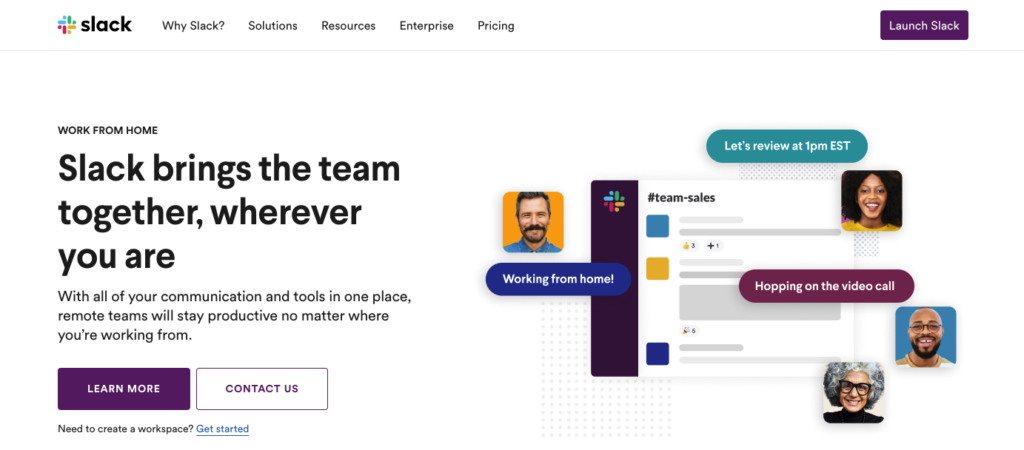
1. ORGANIZE YOUR COMMUNICATION
Our favorite Slack feature? We love that it allows you to create multiple channels, adding team members as needed.
For example, not every single team member needs to be in every single communication channel. And not every single piece of communication needs to be in the same exact space.
So, we like to break up, focus, and organize our communications into different channels so they stay relevant and don’t flood our team members’ notifications!
Here are several Slack channels we use on the BB Team:
- #allteamupdates: Company-wide updates where every remote team member is in the know
- #bbhappiness: BB Community wins and celebrations
- #currentlyloving: Personal faves of BB team members (workouts, new books, travel apps, etc.)
- #customerservice: Customer service team questions and updates
- #dailystatusupdates: Team members post what they accomplished for the day, if they are waiting on something, and what’s on their plate for the next day
- #meetings: Weekly meeting schedule all in one place
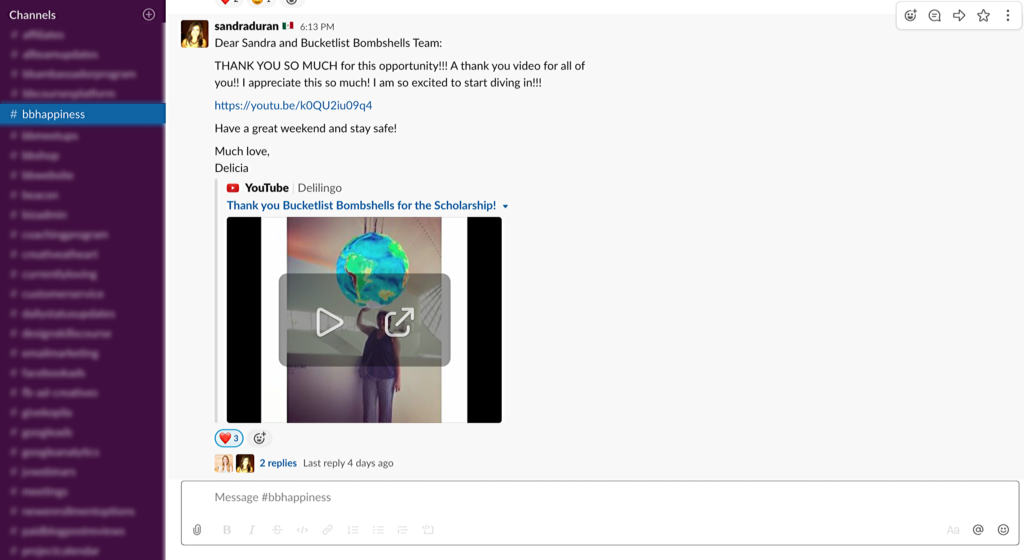
2. COMMUNICATE WITH BOUNDARIES
Slack is an incredible remote communication tool, but it can also be extremely distracting and definitely needs boundaries put in place!
It can be so tempting to go in and immediately respond to each message as the notifications pop up and ping your computer. It’s like our brains automatically want to check on and respond to the message because it makes us feel like we are accomplishing something. However, it actually takes you away from your priority tasks.
So, our biggest tip when it comes to communicating through Slack is to create boundaries for when and how often you will use it, and then communicate that to your remote team members.
Depending on your role, we recommend checking your messages once, twice, or three times a day. Personally, we like to check our messages once in the morning and then once in the evening. That way, we can spend the rest of our days batching our work and getting stuff done!

3. OVERCOMMUNICATE
When it comes to remote communication, it’s important that you overcommunicate with your team since they can’t actually see what you’re doing.
This becomes especially important when putting communication boundaries in place. Since you are no longer responding to every single message right away, you’ll want to overly communicate to your remote team.
For example, if we are really focused or have a big task on our plate, we will let our team know inside of Slack and tell them when we will check back in. This lets our team know that we aren’t ignoring them and when they can expect to hear from us.
Additionally, overcommunication becomes key for every single message you send! Here’s what I mean…
Make sure that your messages are clear and contain all the necessary details (including any links, attachments, or screenshots). If not, you’ll likely run into a long chain of back-and-forth messages and have to continuously ask for clarification and direction before addressing the issue.
Add in different team member time zones, and you’ve got a whole channel of drawn-out complications.
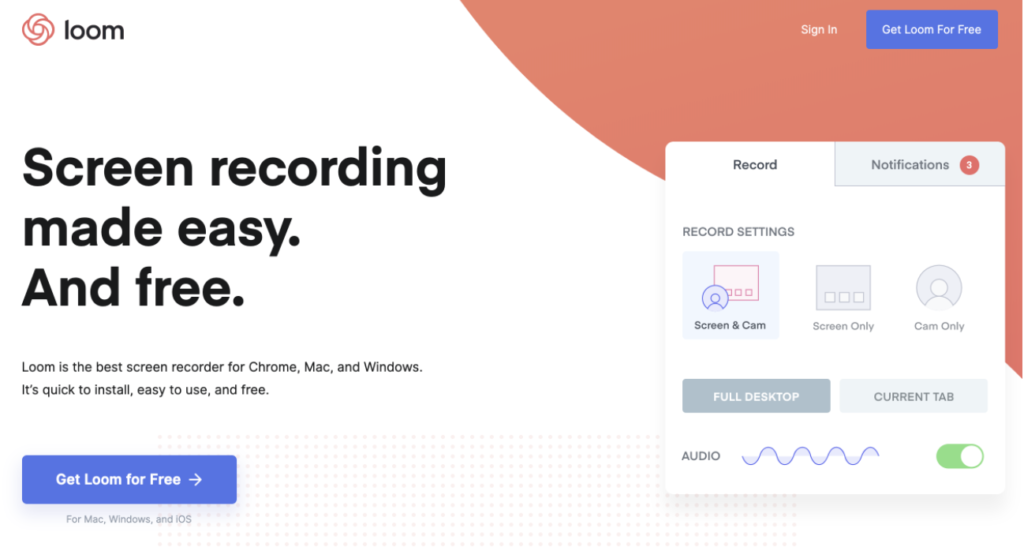
4. COMMUNICATE EFFICIENTLY
Slack is a great tool but it can be incredibly inefficient to type out novel-long messages or attach a dozen screenshots just to explain a process or solve an issue.
Record Videos Using Loom
So, if you need to walk a co-worker through a document, spreadsheet, or strategy, try using Loom. It’s a screen recorder that can visually walk through all of the steps needed while recording your voice with it. This way, you can replace a 30-minute meeting or a 10-page novel with a 7-minute Loom video. Just record your video and post the link in your Slack channel!
Record Audio Messages Using Recordfy
Sometimes words are just a little hard to get out through typing. So, if that’s the case for you and you don’t need to visually show something, use Recordfy. It’s a Slack App that records your audio and then automatically connects it inside of Slack! To use, just type out the slash command ‘/record’ in any conversation.

Sometimes communicating while working remotely can be difficult, but Slack helps bridge the gap. This tool combined with our four top tips are sure to help keep your team on the same page, working as efficiently as possible, while creating meaningful relationships.
Whether you have a remote team or work with clients online, the way you communicate will set you and your business apart!
